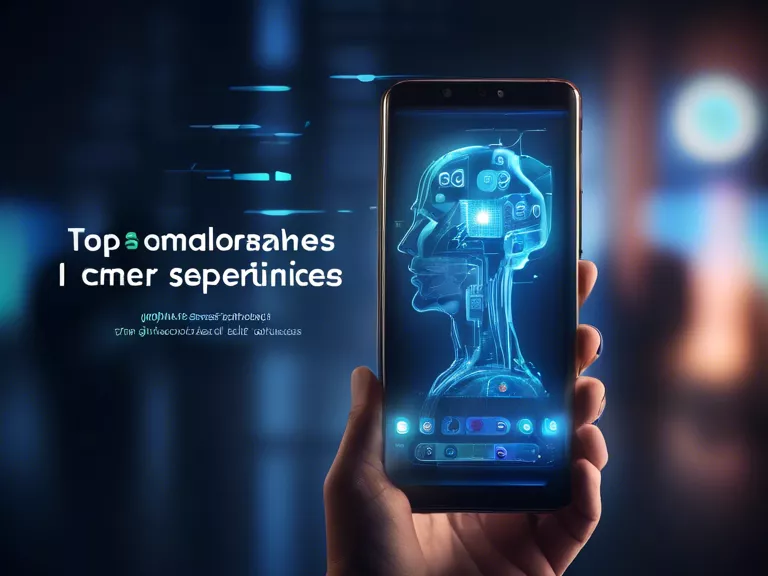Tips for beginners to manage smartphone notifications effectively
Smartphone notifications can often become overwhelming and distracting, but with some simple tips and tricks, beginners can learn how to manage them effectively. Here are some strategies to help you take control of your smartphone notifications and improve your productivity.
Prioritize notifications: Take some time to customize your notification settings and prioritize which apps and contacts are most important to you. This way, you can ensure that you only receive notifications for the most essential information.
Use Do Not Disturb mode: Take advantage of your smartphone's Do Not Disturb mode to silence notifications during specific times of the day, such as when you are sleeping or in a meeting. This can help you focus on the task at hand without unnecessary interruptions.
Group notifications: Many smartphones allow you to group notifications by app or type, making it easier to manage and dismiss them in batches. This can help you stay organized and prevent your notification bar from becoming cluttered.
Turn off unnecessary notifications: Be selective about which apps you allow to send you notifications. If you find that certain apps are constantly sending you irrelevant or annoying notifications, consider disabling them altogether.
Set boundaries: Finally, it's essential to set boundaries for yourself when it comes to checking notifications. Avoid the temptation to constantly check your phone for new notifications and instead designate specific times throughout the day to review them.
By following these tips, beginners can learn how to manage smartphone notifications effectively and minimize distractions in their daily lives.