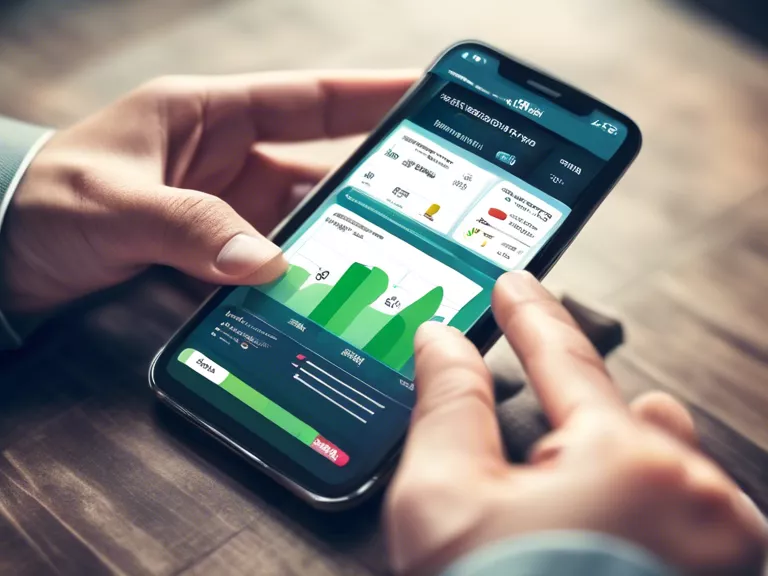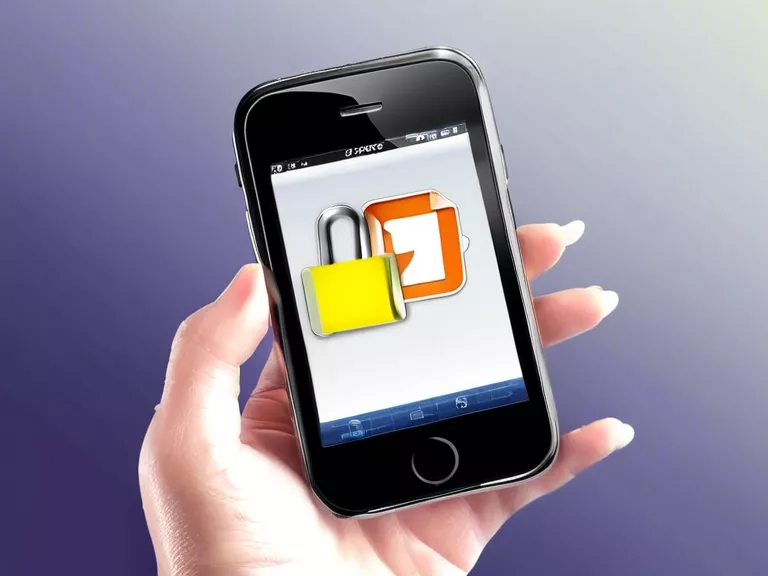
How to back up your smartphone data step by step for beginners
In this digital age, our smartphones hold a vast amount of important data such as contacts, photos, messages, and more. It is essential to regularly back up this data to avoid losing it in case of device damage, loss, or malfunction. Here is a step-by-step guide to help beginners back up their smartphone data easily:
Use Cloud Storage: One of the easiest ways to back up your data is to use cloud storage services such as Google Drive, iCloud, or Dropbox. Simply create an account, set up automatic backups, and your data will be safely stored in the cloud.
Sync with Your Computer: Connect your smartphone to your computer using a USB cable and transfer your data to your computer's hard drive. This method is useful for those who prefer to have a physical backup of their data.
Use Built-in Backup Options: Both Android and iOS devices offer built-in backup options that allow you to back up your data to their respective cloud services. On Android, go to Settings -> Backup & Reset, and on iOS, go to Settings -> iCloud -> Backup.
Use Backup Apps: There are many third-party backup apps available on app stores that make the backup process easy. Simply download the app, follow the instructions to set it up, and let it back up your data automatically.
Regularly Check and Update Backups: Once you have set up your backup method, it is important to regularly check and update your backups to ensure that all your data is up to date. Set reminders to check your backups weekly or monthly.
By following these simple steps, even beginners can easily back up their smartphone data and prevent the loss of important information. Remember, it is always better to be safe than sorry when it comes to digital data.