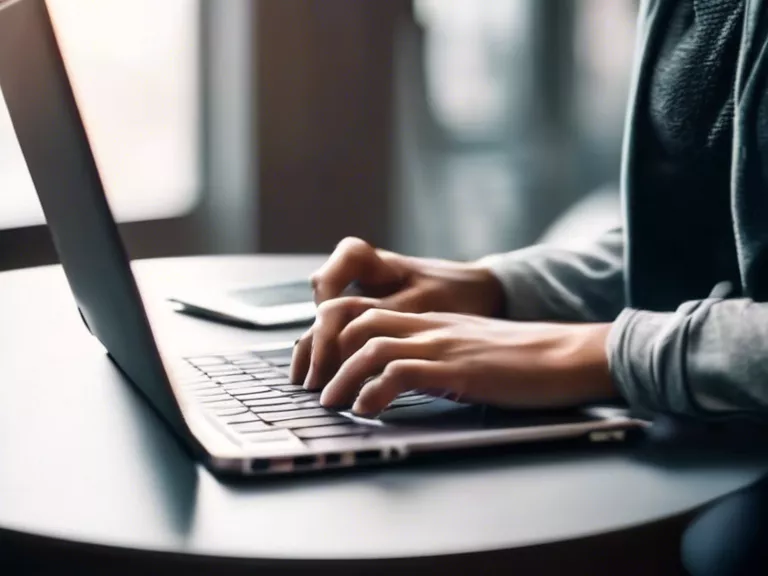
As a beginner user, it is important to understand how to properly maintain your laptop to ensure it runs smoothly and efficiently. Here are some essential tips for maintaining your laptop:
Keep your laptop clean: Dust and dirt can easily accumulate in the vents and fans of your laptop, causing it to overheat. Use a can of compressed air to blow out any debris and regularly wipe down the keyboard and screen with a microfiber cloth.
Avoid eating and drinking near your laptop: Accidental spills can damage your laptop's internal components, leading to costly repairs. Keep all food and drinks away from your laptop to prevent any accidents.
Update your software regularly: Software updates often include important security patches and bug fixes that help protect your laptop from vulnerabilities. Make sure to regularly check for updates and install them promptly.
Use a surge protector: Power surges can damage your laptop's battery and other components. Invest in a surge protector to protect your laptop from any unexpected power fluctuations.
Shut down your laptop properly: Avoid simply closing the lid of your laptop without shutting it down properly. This can cause the laptop to overheat and slow down performance. Always shut down your laptop before closing the lid.
By following these essential tips, you can keep your laptop in top condition and prolong its lifespan as a beginner user.



